Business Options
This feature allows you to set company contact information, as well as serve by and location information for your business. This information will be displayed on the Contact Us page.

Store Hours
You can specify an opening and closing time for each day, or you can select Closed All Day. Use the drop-down box to set the times for each day. The left column is for opening times and the right column is for closing times. Check the box next to Closed All Day to indicate that you are closed on that day of the week.
Store Hours Memo
Here you can add more details about your store hours, such as long hours or special holiday times. This information will display below your store hours information on your Contact Us page.
Emergency Contact Info
Here you can add optional after-hours contact information for your business. You can enter names, special email addresses, and/or phones numbers; these will appear on your Contact Us page.
Cities Served
This function allows you to select and display all the cities your company serves.
As you type a name into the city box, an auto-complete box will appear below the city box with matches to the city name you have entered. You can click your city from that list and it will finish entering the city name and automatically select the state for that city.