WordPress Website Tutorials
Struggling to update content on your website? We’ve created several easy-to-follow videos to make your WordPress experience smoother. Browse our How-To videos to quickly learn how to make changes. If you have any further questions, contact us for personalized assistance!
This follow-along video covers essential steps for creating a new page and adding various elements. There are many details to pay attention to, so watch carefully! If you have any questions, don’t hesitate to contact us.