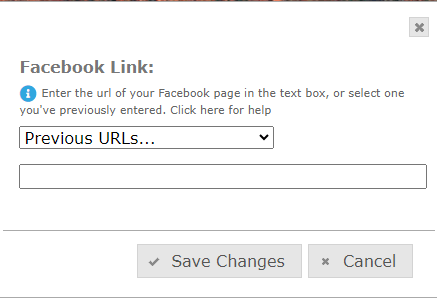Add to Page: Facebook Posts
If you want to let visitors see the latest news and updates from your Facebook page, you can connect it to your Atwill Media website.
Click on Add To Page, Social and then select Facebook Posts from the three social options. Copy and paste the URL of your Facebook business page into the URL text box. If you used a URL previously, you can select it from the Previous URLs drop down menu. Click Save Changes after you’ve entered your URL. Your Facebook feed will now show up on your web page, and will automatically update when you make updates on your Facebook Page.