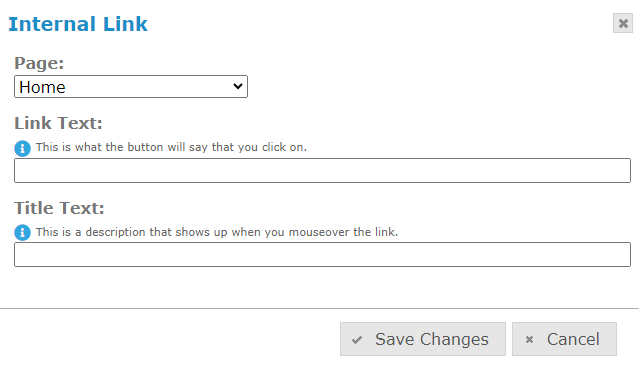Internal Link
With an internal link, you can create a link to one of your website’s existing pages.
Under Add To Page in your Toolbar, click Link and find Internal Link. Use the drop-down menu under Page to choose the page on your website you want to link to.
Next, enter the Link Text, which is the linked words that appear on your website. Your Title Text is where you can add additional information to your link. This text will appear when they hover their mouse over the link.