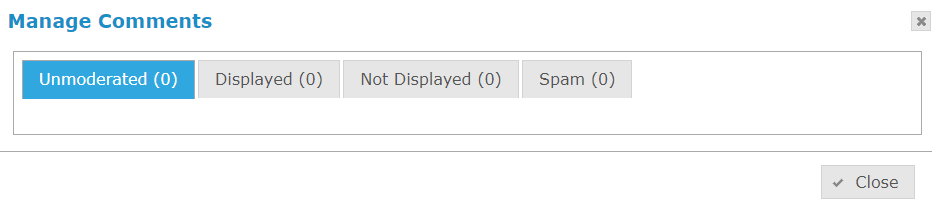Managing Page Comments
When you receive a comment about your website through Atwill Media’s Page Comment Box, they will show up in Manage Page Comments under Site Tools to await further moderation.
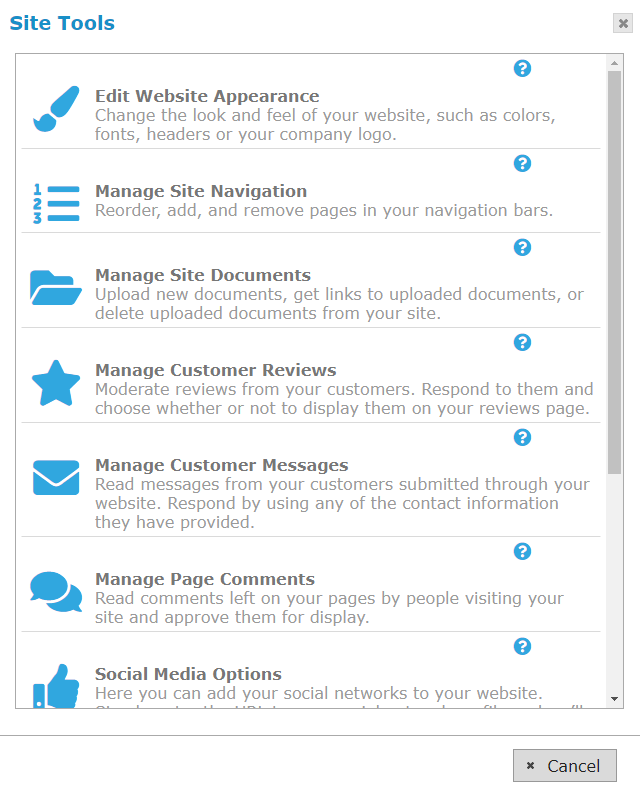
If you want to display a comment, just select the Display button. If you do not want to display a comment, click Do Not Display. If you think the comment isn’t real and might be a spam comment, click Mark as Spam.
Comments will show up under one of four different tabs depending on what you’ve chosen to mark the comment as: Unmoderated, Displayed, Not Displayed, and Spam.